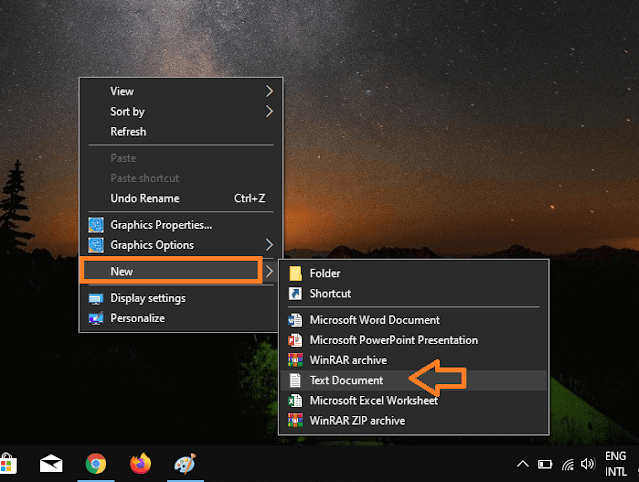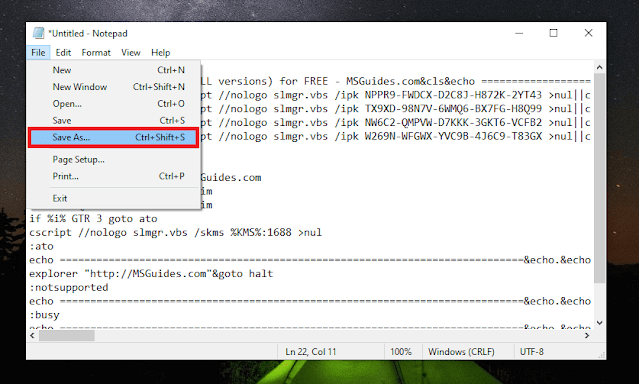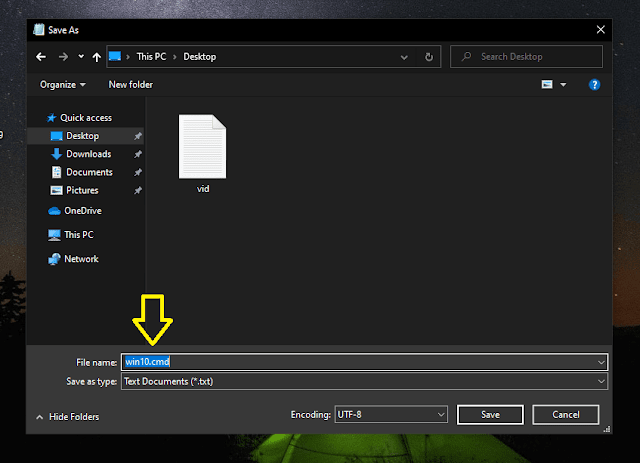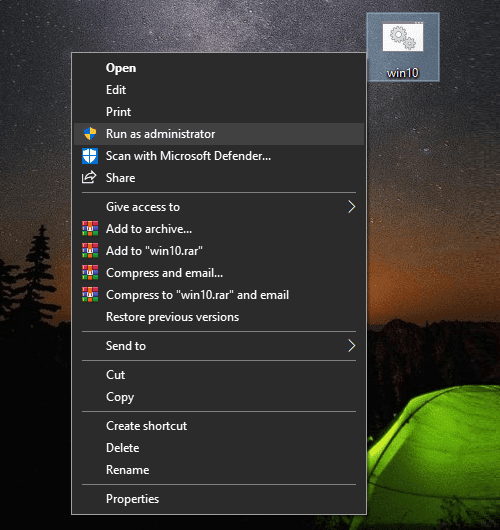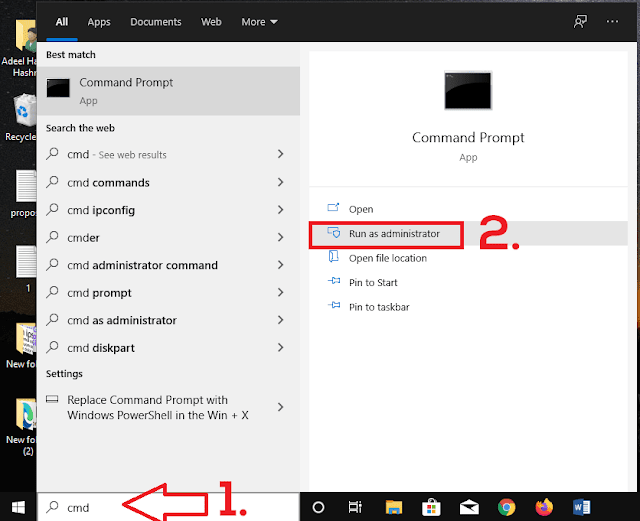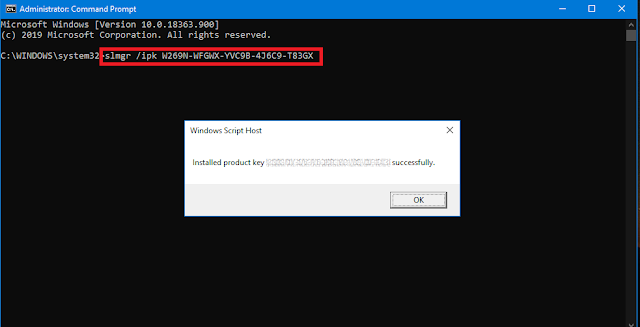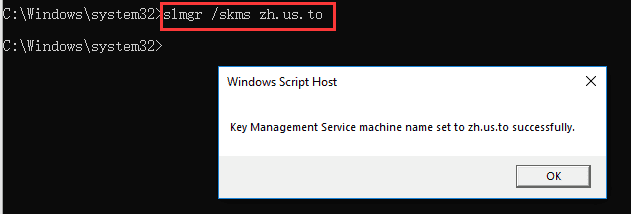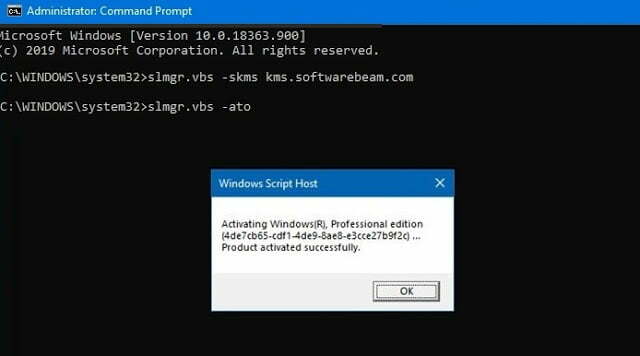In this post we shared comprehensive guide to find Windows 10 Product Key easily to activate your OS and unlock all features. Learn reliable methods using built-in tools and software with step by step process.
A Windows 10 Product Key is a unique 25-character code. It is needed for activating your Windows operating system. This key verifies that your Windows copy is legitimate. All features, updates, and security patches are also unlocked. Finding your Windows 10 Product Key is necessary whether you want to reinstall Windows, move your license to a different computer, or receive technical support.
This guide explains simple and reliable ways to find your product key. We discuss built-in Windows features, reputable third-party software, and other practical solutions. You will know exactly how to find your Windows 10 product key in a secure and timely manner by the end.
What Is a Windows 10 Product Key and Why Is It Important?
A Windows 10 product key is more than just a code. Consider it a ticket or digital license that permits you to use Windows in a lawful manner. Without this key, your Windows copy cannot be completely activated. You won’t be able to access crucial features and updates as a result.
Here are some reasons why the Windows 10 Product Key matters:
- Activation: It confirms your Windows copy is genuine. This helps prevent software piracy.
- Reinstallation: If you need to reinstall Windows due to a system crash or hardware change, the product key is required.
- Support: Microsoft support teams often ask for your product key to verify your license.
- Upgrades: Sometimes, you need the product key to upgrade to a newer Windows version.
- Peace of Mind: Having your product key handy ensures you can fix issues without delay.
How to Find a Windows 10 Product Key
1. Using Command Prompt (CMD) to Find Windows 10 Key
Windows comes with a useful tool called the Command Prompt. The product key that is saved in the firmware of your machine can be easily retrieved. This method works well for most computers that come with Windows pre-installed.
Steps:
- Press Windows + S to open the search bar.
- Type cmd.
- Right-click Command Prompt and select Run as administrator.
- Type this command below and press Enter:
- wmic path softwareLicensingService get OA3xOriginalProductKey
Your Windows 10 Product Key will appear on the screen.
This command retrieves the key that is stored in the BIOS or UEFI firmware of your device. Manufacturers save the product key for Windows versions that are pre-installed here
2. Using PowerShell to Find Product for Windows 10
PowerShell is a more advanced command-line tool. It can also extract your product key from the system.
Steps:
- Press Windows + S, type PowerShell.
- Right-click Windows PowerShell and choose Run as administrator.
- Enter this command:
- (Get-WmiObject -query ‘select * from SoftwareLicensingService’).OA3xOriginalProductKey
- Press Enter to see your product key.
3. Using Third-Party Software
Your product key may not always be kept in the firmware. It may be saved in the Windows registry or other hidden locations. Third-party solutions can assist in locating your product key in these situations.
Here are some trusted tools:
- Belarc Advisor: This free tool creates a detailed profile of your computer’s hardware and software. It shows your Windows 10 Product Key along with other license keys.
- Magical Jelly Bean Keyfinder: A popular key finder that retrieves keys for Windows and many other programs. Note: Some antivirus programs may flag it, so download from the official site.
- LicenseCrawler: A portable tool that scans your system for license keys without installation.
4. Checking Physical or Digital Records of Windows 10 Retail
If you bought Windows 10 as a retail product or digital download, your product key might be in one of these places:
- Original packaging: Look for a sticker or card inside the Windows 10 box.
- Purchase receipt or email: Retailers or Microsoft usually send the product key via email after purchase.
- Microsoft account: If you bought Windows digitally, sign in to your Microsoft account and check your order history.
Tip: Always save your product key in a safe place like a password manager or a physical notebook.
- Contact Microsoft Support
Microsoft Support can assist you if you are unable to locate your product key using any of the methods.You will need to provide proof of purchase, such as a receipt or invoice.
How to contact:
- Visit the Microsoft Support website.
- Search for “Windows 10 Product Key.”
- Use chat, phone, or email options to reach a support agent.
- Provide your purchase details and device information.
- Microsoft may be able to retrieve or reset your product key depending on your license type.
Understanding Different Types of Windows 10 Licenses
Knowing your license type helps in managing your product key correctly. There are three main types:
- Retail License: Bought from a store or online. You can transfer this license to another computer.
- OEM License: Comes pre-installed on new computers. Usually tied to the original device and cannot be transferred.
- Volume License: Used by businesses and organizations. Covers multiple devices with one key.
If you have an OEM license on your laptop, replacing the motherboard might require buying a new license. But with a retail license, you can move the key to a new PC.
Tips for Managing Your Windows 10 Product Key
To avoid problems in the future, follow these tips:
Store your product key safely: Use a secure digital note or physical copy.
Backup your key: Keep a copy in multiple places, like cloud storage and a USB drive.
Know your license type: This affects how you can use your product key.
Reactivate after hardware changes: Significant changes like a new motherboard may require reactivation.
Avoid sharing your key: Sharing can lead to unauthorized use and license issues.
Use official tools: Always use Microsoft or trusted third-party software to find your key.
What to Do If You Lose Your Windows 10 Product Key
Losing your product key can be stressful but not the end of the world. Here are your options:
- Check your Microsoft account: If linked, Windows may reactivate automatically.
- Use recovery tools: Third-party key finders can sometimes recover lost keys.
- Contact Microsoft: Provide proof of purchase to get help.
Buy a new license: As a last resort, purchase a new Windows 10 license from Microsoft or authorized retailers.
Conclusion
Windows 10 Product Key is an essential for Windows operating system. It enables you to take use of all features and updates and verifies that your copy of Windows is authentic. It is useful when you need to reinstall or upgrade the Windows.
Use the built-in Command Prompt or PowerShell commands for quick access. Reliable third-party tools can be useful if these don’t function. To prevent activation problems, always keep your product key secure and know the type of license you have.
This guide will help you take control over Windows 10 Product Key and prepare you for any future needs.
Frequently Asked Questions (FAQs) About Windows 10 Product Key
Q1: What is a Windows 10 Product Key?
A Windows 10 Product Key is a 25-character code used to activate your Windows operating system. It proves your copy is genuine and unlocks all features and updates.
Q2: Do I always need a product key to activate Windows 10?
Not always. If you upgraded to Windows 10 from Windows 7 or 8 on the same device, Windows often activates automatically with a digital license. But if you buy Windows 10 from a retailer, you will need a product key to activate it.
Q3: Where can I find my Windows 10 Product Key?
You can find it in several places:
- Pre-installed on your PC’s firmware (BIOS/UEFI)
- On a sticker or card inside your Windows packaging
- In the confirmation email if you bought Windows online
- Through your Microsoft account’s order history if linked
- Using built-in commands like Command Prompt or PowerShell
- With trusted third-party key finder tools.
Q4: What if I lost my Windows 10 Product Key?
If lost, check your Microsoft account or use key finder software on your PC. If that fails, contact Microsoft Support with your purchase proof. As a last resort, you may need to buy a new license.
Q5: What is the difference between retail, OEM, and digital licenses?
Retail license: Bought separately and can be transferred to another PC.
OEM license: Comes pre-installed on new PCs and is tied to that hardware.
Digital license: Linked to your hardware or Microsoft account; no key needed for activation.
Q6: Can I transfer my Windows 10 Product Key to a new computer?
You can transfer retail licenses but not OEM licenses. Digital licenses linked to your Microsoft account may also be transferable depending on the license type.
Q7: How do hardware changes affect my Windows activation?
Major hardware changes, like replacing the motherboard, may require reactivation. You might need your product key or to contact Microsoft Support for assistance.
Q8: Is it safe to use third-party tools to find my product key?
Yes, if you use trusted and well-known tools. Always download from official or reputable sources to avoid malware.
Q9: Can I use Windows 10 without activating it?
Yes, Windows 10 can run without activation but with limited features, such as a watermark on the desktop and restricted personalization options. Activation unlocks full functionality.
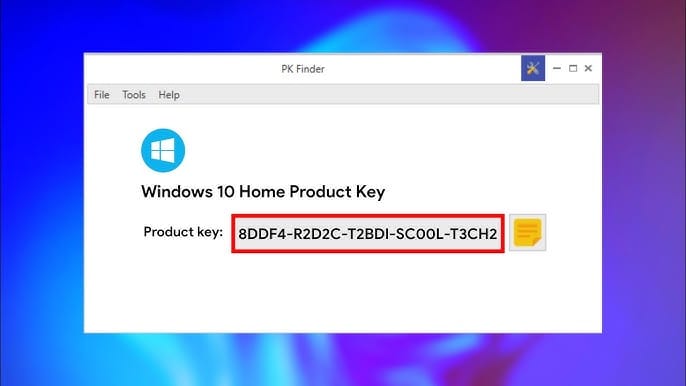


![Windows 10 Activator txt Updated [2025] Free](https://www.windowsfeed.com/wp-content/uploads/2021/09/windows-10-activation-txt.jpg)